









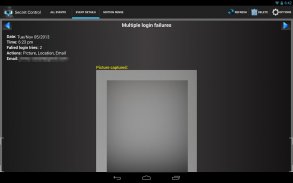



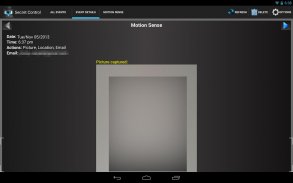
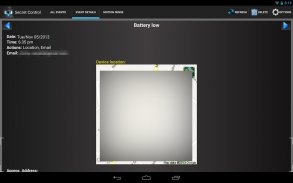






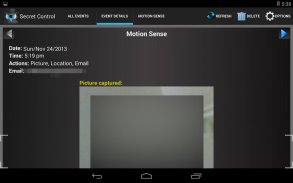
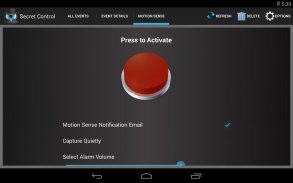

Secret Control - Anti-theft

Description of Secret Control - Anti-theft
Secret Control is an anti-theft, phone and tablet finder, and surveillance application designed for Android devices. This app provides users with a suite of features aimed at enhancing the security of their devices, ensuring they remain protected against theft or unauthorized access. Users can easily download Secret Control to take advantage of its various functionalities designed for safeguarding personal electronics.
The app offers extensive lock screen protection that helps prevent unauthorized users from accessing the device. If an individual attempts to unlock the device unsuccessfully, Secret Control can capture images using the front-facing camera. The captured images, along with the device's location, are sent to the user via email, allowing them to monitor any suspicious activities. This feature can be customized according to the user's preferences, ensuring that they can set the number of failed login attempts before the app takes action.
Motion Sense is another significant feature within Secret Control. When activated, this anti-theft alarm responds to any movement or attempts to pick up the device. If someone tries to move the device, the app will trigger an alarm, take a picture of the person attempting to access it, and report the device's location through an email. This function can be particularly useful in situations where individuals leave their devices unattended.
For users who often misplace their devices, Secret Control includes a unique SMS phone finder feature. By sending a predefined SMS with a user-set PIN to the device, users can prompt it to ring at a loud volume, even if it is in silent mode. This feature also provides the device's current location via email, making it easier to locate misplaced devices.
In addition to these protective measures, Secret Control is designed to notify users about battery-related issues. The app will send an email notification when the device's battery level is low, helping users keep track of their device's power status and avoid unexpected shutdowns. Similarly, if there is a change or removal of the SIM card, the app will inform the user through an email notification. This feature serves as an additional layer of security, alerting users to potential tampering with their devices.
Secret Control maintains user privacy by generating email notifications directly from the user's device account, rather than storing images or information on third-party servers. This approach ensures that sensitive data remains secure and is accessible only to the user. Furthermore, the app allows for customizable settings, enabling users to adjust notifications for failed login attempts, low battery alerts, and SMS PIN configurations.
A home screen widget is available for Secret Control, providing quick access to new events or security threats. This widget keeps users informed about their device's security status without requiring them to open the app regularly. Additionally, the application vibrates the device after a predetermined number of failed login attempts, further enhancing security and alerting users to potential unauthorized access.
Users can also receive notifications regarding any password changes made within the app. This feature ensures that users remain informed about their account security and can take necessary actions if they did not authorize any changes. The app also offers a silent mode for the Motion Sense alarm, allowing users to choose whether they want the alarm to ring or remain silent in certain situations.
Secret Control is equipped with a range of permissions that facilitate its functionality. It requires read and write access to disk storage to save images for display in the app. The app also utilizes account permissions for easy setup of the user's email address, which is essential for sending notification emails. Additionally, it detects SIM changes or removals upon phone boot, ensuring that users stay informed about their device's status.
Customizable input settings allow users to tailor their experience based on individual needs. This includes options for adjusting the number of failed unlock attempts that trigger security actions, as well as settings for low battery notifications and SMS PIN responses.
The combination of these features positions Secret Control as a robust solution for individuals seeking to enhance the security of their Android devices. Users are empowered to monitor their devices proactively, receive timely notifications about potential threats, and take necessary actions to protect their personal information and property.
Secret Control stands out in the realm of security applications by providing a range of customizable features that cater to the specific needs of each user, thereby offering a comprehensive approach to device safety. With its focus on user privacy and direct notifications, it presents a reliable option for anyone looking to secure their Android devices effectively.



























